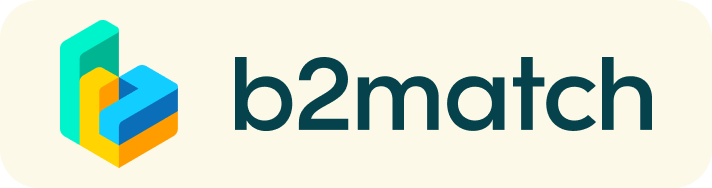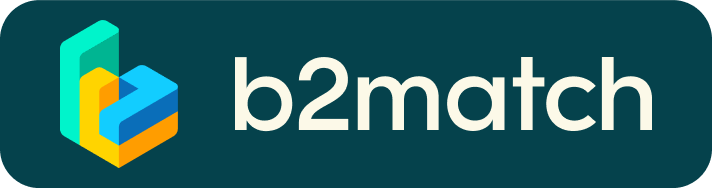How does the B2B Matchmaking works?
1. Registration | until 14 Feb. 2020
You have to register on this B2B Matchmaking platform to manage (send/receive/confirm) pre-arranged B2B meetings on-site. Upon registration you have to select at least one of the given B2B Matchmaking sessions (Wed, Thu, Fri, Sat) you are available for B2B meetings.
2. Set up a profile and publish your business wishes
Create a strong profile which will raise your visibility to others on this platform. Make it clear and concise. Your profile should describe who you are, what you can offer potential partners and who you want to meet. A good & meaningfull profile will significantly generate more attention and meetings. Don't forget your profile will be live and visible even after the event.
3. Request meetings | 20th Jan. - 15th Feb.
Be active not reactive.
From the 20th January onwards you can send, receive and confirm meetings requests.
At what times are meetings scheduled?
Depending on your pre-selected availability (Wed, Thu, Fri, Sat - Morning/Afternoon) the participant who receives and accepts your meeting requests can choose the most convenient time.
Max. numbers of meetings?
- max. 4 Meetings (á 45 min) during the morning session (9:30, 10:15, 11:00, 11:45)
- max. 5 Meetings (á 45 min) during the afternoon session (13:30, 14:15, 15:00, 15:45, 16:30)
- 9 Meetings/Day x 4 Days => max. 36 B2B Meetings from Wednesday - Saturday
How to request meetings?
Note: To send and receive B2B meeting requests you have to select at least one Matchmaking sessions (see Menu: Attendance)
- a) View participant profiles via “Participants”
b) View products & collaboration wishes via “Marketplace”
- Use the Filters options to identify most relevant business partners
- Click on any of the listed Company/Marketplace profiles to view the entire profile
- Via the blue button “Request Meeting” you can send a meeting request
Note: Your meeting request has to be confirmed by the counterpart to be scheduled.
- The status of all meeting requests (incoming/outgoing) can be viewed at any time via the Menu: Meetings. You are alerted by email once the requested organisation has accepted your meeting request

4. Build connections at the event| 12-15 February 2020
A few days before the event you will receive an email with a first version of your meeting schedule. You can also check your meeting schedule at any time online or via the b2match app.
~~~~~~~~~~~~~~~~~~~~~~~~~~~~~~~~~~~~~~~~~~~~~~~~~~~~~~~~~~~~~
FAQ
I HAVE A QUESTION. WHOM CAN I CONTACT?
https://biofach-vivaness-2020.b2match.io/page-761
WHERE DO THE MEETINGS TAKE PLACE?
Most meetings are scheduled on the Exhibitors Stands/Booths.
Meetings among visitors or Exhibitors who prefer the Matchmaking tables are scheduled on one of the 10 free Matchmaking tables in the passage between Hall 5 & 6
You can check the location of each single Meeting once logged-in via Menu: Meetings
HOW CAN I RECEIVE MORE MEETING REQUEST FROM PARTICIPATING COMPANIES?
- Publish a high-quality company profile and ad one or more Marketplace profiles where you exactly describe what are you offering or looking for.
- Any of your meeting requests should come along with a few inspiring words why you selected this organization for a B2B meeting. The better your arguments the higher the acceptance rates.
I DON'T SEE A REQUEST BUTTON NEXT TO THE LISTED PERSONS?
- Did you select any of the 8 Matchmaking sessions (Wed-Sat) upon registration?
Please check the Menu: Attendance - There is no common event session where both of you could meet each other.
Please select further matchmaking sessions